Add tags to your floaters! Tags let you link related floaters outside of manual groupings. And you can even pull up all floaters matching a tag in its own grouping!
-
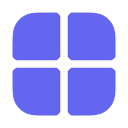 Add tags to your floaters
Add tags to your floatersUse the ## prefix and press ⇧⏎ (Shift-Return) to create or add a tag in a floater.
-
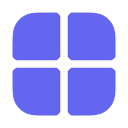 Autocomplete tags or select from list
Autocomplete tags or select from listType the ## tag prefix and press the tab key to see a list of your available tags. Start typing to narrow down the suggestions.
-
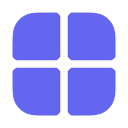 Right-click a tag to show advanced features
Right-click a tag to show advanced featuresFrom the contextual menu you can change the tag's color, shortcut, favorite, and name values. You can also open all floaters matching the tag, or view a list of open matching floaters.
-
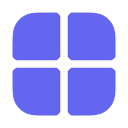 Favorite commonly-used tags to see them in the main Floaters list
Favorite commonly-used tags to see them in the main Floaters listThe main Floaters list has fully customizable sections. But if you've got a tag you're using often, favorite it to have it appear there.