Half the battle is having windows in their right places. Floaters gives you many ways to move, resize, and organize your floaters.
-
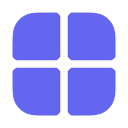 Move and resize windows using just the keyboard
Move and resize windows using just the keyboardUse ⌘M to move or ⌘R to resize the current floater without using the mouse.