-
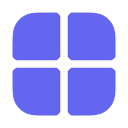 Right-click a tag to show advanced features
Right-click a tag to show advanced featuresFrom the contextual menu you can change the tag's color, shortcut, favorite, and name values. You can also open all floaters matching the tag, or view a list of open matching floaters.
From the contextual menu you can change the tag's color, shortcut, favorite, and name values. You can also open all floaters matching the tag, or view a list of open matching floaters.