-
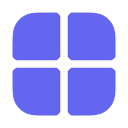 When creating a new floater, link it to a side of the currently-active floater using the arrow ↑→↓← keys
When creating a new floater, link it to a side of the currently-active floater using the arrow ↑→↓← keysThis will link the existing floater with the new one in a grouping. Alternatively, you can press various other keys to skip linking and instead place the floater in a specific position on screen.