-
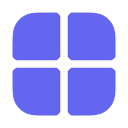 Arrange grouped floaters into rows or columns
Arrange grouped floaters into rows or columnsPress ⌘⌥R (for rows) or ⌘⌥C (for columns) to arrange the current grouping's windows. Throw in the Shift Key (⌘⌥⇧R or ⌘⌥⇧C) to evenly stretch the floaters across the entire screen.
Press ⌘⌥R (for rows) or ⌘⌥C (for columns) to arrange the current grouping's windows. Throw in the Shift Key (⌘⌥⇧R or ⌘⌥⇧C) to evenly stretch the floaters across the entire screen.