Support Multiple Monitors
I have four monitors connected to my Mac. Floaters seems to always want to be on the main monitor. I cannot move it to a different monitor by dragging the title bar or by holding get ⌘ key and dragging. I use Better Touch Tool and have it set to hold the Shift key and drag the anywhere in the window and this does move the window to a different monitor. However, it will snap back to the main monitor if I interact with the window, for example by double clicking the title bar.
A main use case for me is to have Floaters on a secondary monitor while working on the main monitor.
Let me know if I can provide any more details.
-
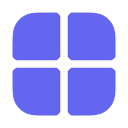 about 1 year ago
about 1 year agoThanks for the feedback this is all good stuff. It would definitely help to have more features and options related to multiple monitors. In regards to moving them off of the main monitor, there are preferences in the setting’s Note Windows section to keep the notes restricted by the screen bounds on the top/left/right/bottom that you can disable to move notes to other screens.
In addition to that, it would probably help to have keyboard shortcuts to move notes to specific monitors, memory of note locations on different monitors, and more multi-monitor friendly features.
-
about 1 year ago
Thanks, I had missed that setting. I can now mover notes to other monitors. And yes, more multi-monitor friendly features would be great.
-
about 1 year ago
If this also means support for Floaters staying in a particular mac Desktop, rather than all desktops, I'm in.